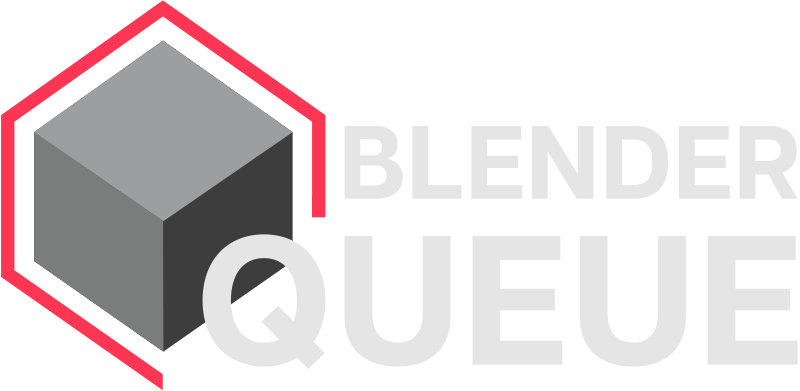What is Blender Queue add-on?
It is a powerful batch rendering add-on that streamlines your workflow by allowing you to render multiple files or scenes at once. It helps to keep your projects organized. You can modify render settings across multiple files at once. You can also monitor rendering progress remotely in real-time via a web interface. Additionally, it features automatic output path naming for more efficient render management.
Blender Queue v2.3.3 available now!
Released January 12, 2026
How will Blender Queue add-on help your workflow?
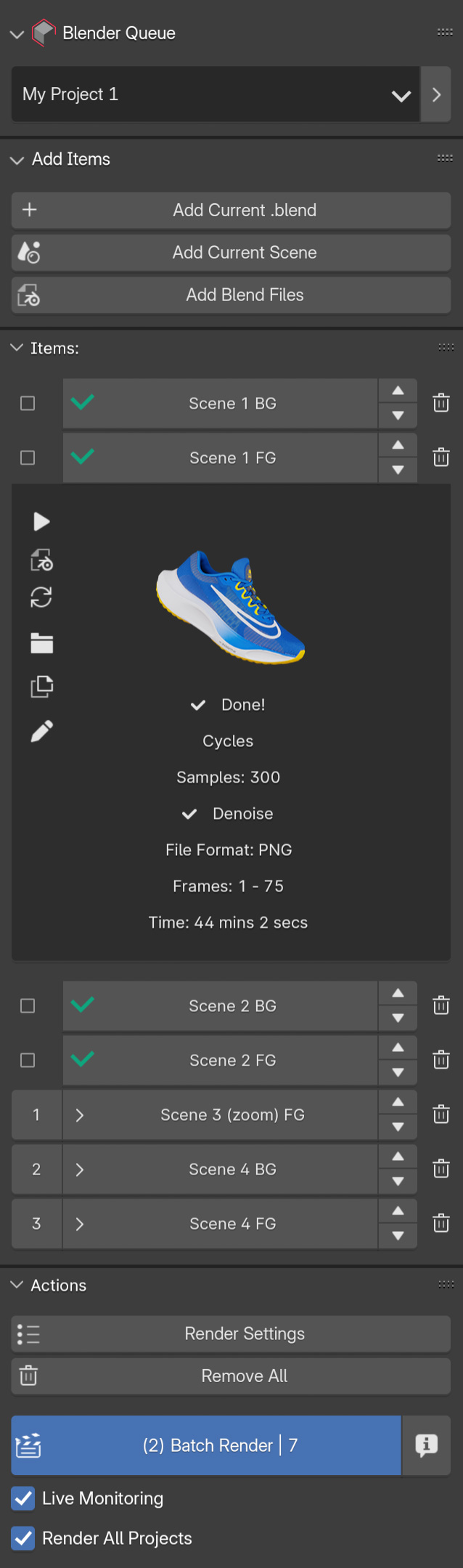
🚀 Maximize Your Creative Workflow
Accelerate project execution and save money for your business by utilizing the Blender Queue add-on. With this tool, your workflow would look something like this – during the workday, you set up several different scenes and quickly preview animations using, for instance, the Eevee renderer. Before the end of the workday, you will change render engine for these items to Cycles and start batch render using Blender Queue. By the next morning, you can expect to see high-quality animations.
📂 Seamless Project Management
You won’t need to recall and search for output folders for post-processing – they can be easily located in the addon’s item list. Plus, if quick modifications are needed in the work files, you can directly select the item you wish to open from the list.
⏱️ Quick-Check Render Settings
Under each item in the Blender Queue add-on, you will find shortcut buttons and an overview of render settings, including the number of samples, denoise options, file format and other relevant information. This feature allows you to easily ensure that all the important aspects are verified for perfect rendering results.
⚙️ Centralized Render Settings Adjustment
Modify render settings for multiple files at once in the Render Settings panel. If you need to change the output location or the number of samples, you can do so without opening each blend file individually. For instance, if you need to speed up the rendering process and know it’s not the final render, you can reduce the sample count for all items. These adjustments are not saved in the blend files.
📡 Live Monitoring
Track your rendering progress remotely via the BlenderQueue.com Rendering Dashboard. After installing the add-on and linking it with your user code, you can choose to send render data to the dashboard. Once the render starts, simply scan the QR code to access the dashboard on your mobile device. Monitor time remaining, completed frames, overall progress, and a preview of the latest rendered frame.

Exclusive Features at Your Fingertips
- Sequential Batch Rendering: Automate the rendering process by queuing multiple projects and scenes for sequential rendering, enhancing workflow efficiency.
- Easy Management: Add items to the render queue directly from the Blender interface, managing your render list with ease and avoiding the hassle of searching for files.
- Flexible Project Addition: Use the “Add Current Scene”, “Add Current .blend” or “Add Blend Files” option to easily queue individual or multiple projects for rendering, directly within Blender.
- Rendering Control: Manage the rendering process with the ability to stop batch renders, and seamlessly resume where you left off without needing to adjust frame start values in the file.
- Detailed Project Insights: Access key information and controls for each queued project, such as render engine, samples, frame range, and output format, enabling efficient management and necessary adjustments before rendering.
Independent of Your Blend Files:
Blender Queue operates independently of your blend files. It utilizes a separate JSON file, either within Blender’s system directory or a location of your choosing, to store project information. This ensures consistent behavior in the Blender Queue list. Regardless of which blend file is currently open, or if you’ve closed and reopened Blender, the add-on will always display the projects you’ve added, eliminating the need to reload or re-add files for each rendering session.
What’s new in Blender Queue v2?

- Projects Panel: Create separate project files where you can add and organize the scenes you’re working on. Each project file is an independent JSON that can be saved to your hard drive and reloaded whenever you need to continue working on that project.
- Render Settings: Customize key render settings, such as render samples and output format, for multiple files all in one place.
- Global Item Settings (New in v2.1) : Change settings for all items at the same time using a single control row, simplifying the process of managing larger batches of files.
- Shortcode Support for Batch Renaming (New in v2.1) : Use customizable shortcodes to batch rename items in your list.
- Render Output Path Shortcodes (New in v2.1): From the single control row, you can use shortcodes to adjust the output paths for all items simultaneously. Additionally, in the addon preferences, you can set up default output path structure using shortcodes. This allows each file added to the queue to automatically generate an organized and appropriate render output location.
- Customize Everything – Addon Preferences: Enable or disable almost any feature to keep the UI as clean and efficient as possible, tailoring the addon to your specific workflow needs.
- Preserve UI While Opening Files: Maintain Blender’s user interface layout and settings when switching between blend files from your list, ensuring a smooth and uninterrupted workflow.
- Edit Item: Change the display name or retarget the item to a different file and scene.
- Duplicate Item: Duplicate the item in the list with one click. This is useful if you want to experiment with different rendering settings using the same scene.
- Rendering Overview Panel: Provides a comprehensive overview of the rendering process, including overall progress, item-specific progress, time left, loading bars, items completed, and items pending.
- Now Also Works with Octane Renderer: Extends compatibility to include Octane Renderer, offering more rendering options for users.
- Live Monitoring (New in v2.2) 🌟: Track your rendering progress remotely via the BlenderQueue.com Rendering Dashboard.
- Cooling Time Between Renders (New in v2.2) 🌟: Set a pause between rendered items in batch rendering with the new Cooling Time Between Renders field in the add-on preferences.
- Frame Step & Overwrite Options (New in v2.2) 🌟: A new Frame Step setting in Render Settings allows for quick preview renders by skipping frames at a custom interval. Additionally, the new Overwrite option prevents re-rendering existing frames when completing a sequence with previously skipped frames.
- Render View Layers Popup & Automated Setup (New in v2.3) 🌟: Access the new Render View Layers popup window to choose which view layers to render. The add-on automatically creates separate output paths for each layer with shortcode support, or you can edit them manually. OpenEXR Multilayer files are also supported, and in this case all selected view layers are saved into a single file sequence.