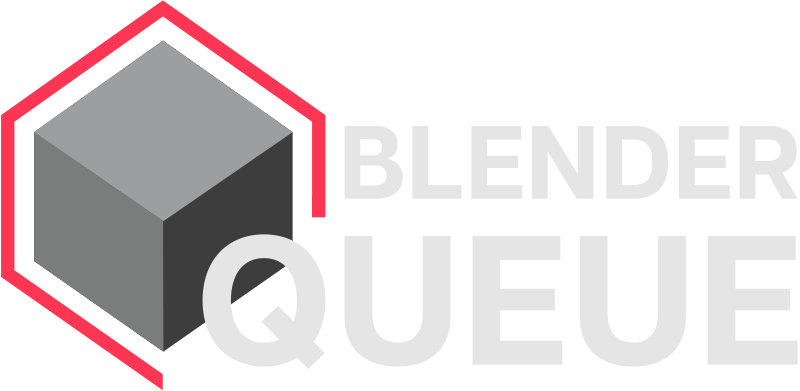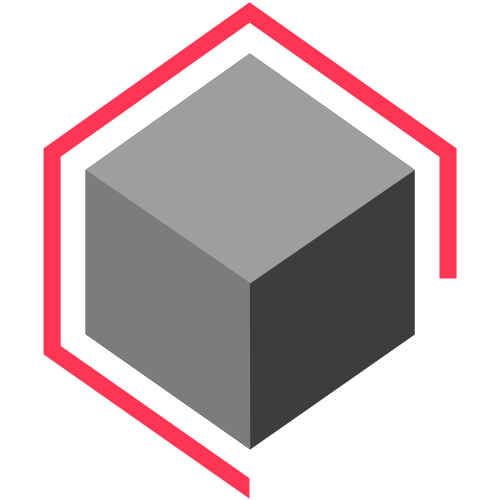Blender Queue v2.3.2 Update
Released December 7, 2025
The EEVEE render engine name has been updated to match the Blender 5.0 release.
Blender Queue v2.3.1 Update
Released September 21, 2025
Fixed: Reading the Ctrl key was previously handled with a modal method, which prevented autosaves from being created. With the new method, Blender autosaves now work as expected.
Blender Queue v2.3.0 Update
Released July 4, 2025
What’s new in version 2.3
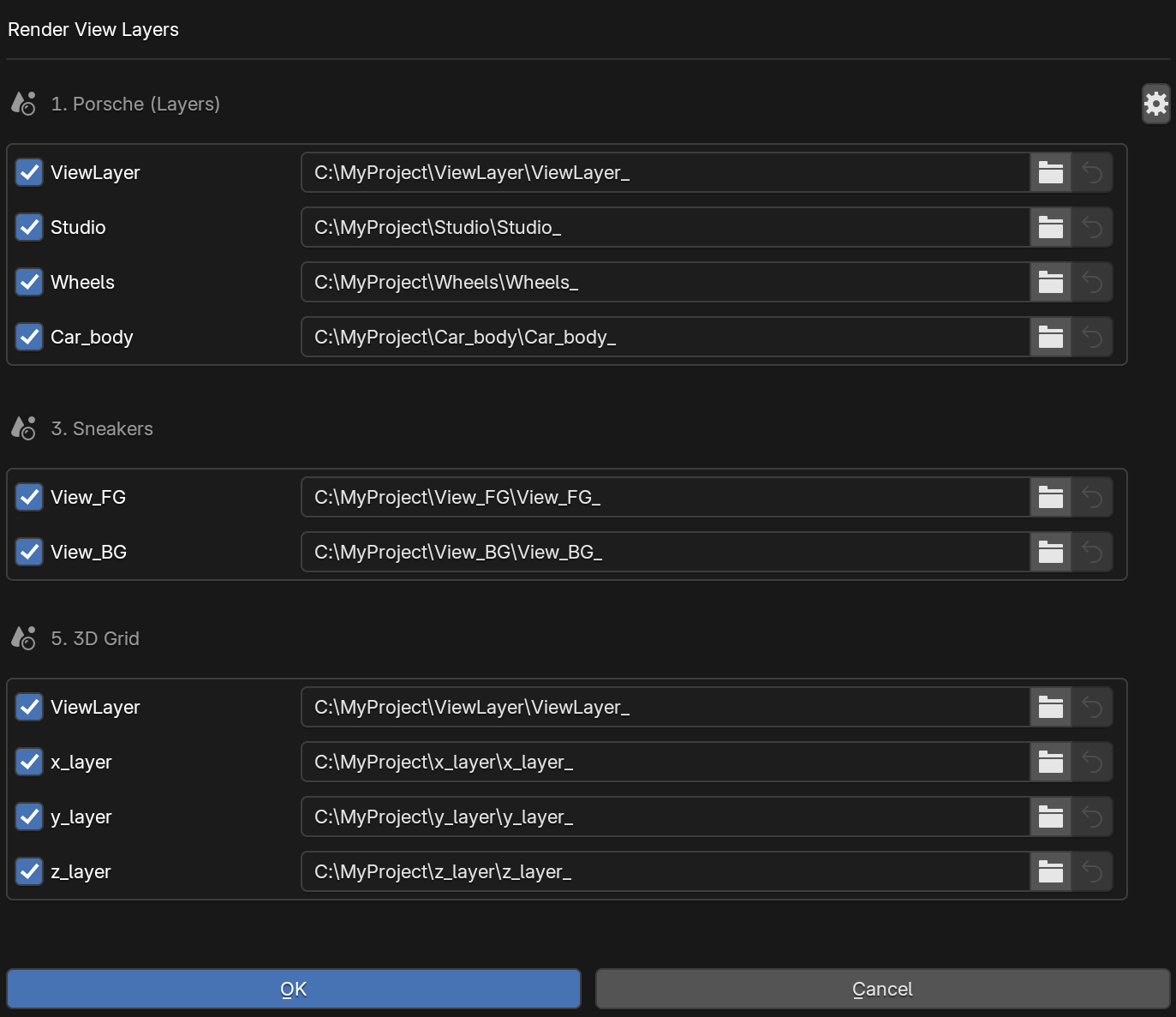
Render View Layers Popup & Automated Setup
The highlight of this update is the new “Render View Layers” popup window and automated render setup for view layers.
You can access this window from the “Render Settings” popup, next to the output format settings.
Select which view layers to render directly from this window. The add-on will automatically create individual output paths for each selected view layer.
Output locations are determined using customizable shortcodes that you can configure in the preferences. Additionally, if needed, you can manually edit the output location for each view layer individually.
If you’re using the OpenEXR Multilayer file type for rendering, all passes will be saved into a single file.
Note: This system overrides existing compositing node output paths to ensure clean output management. If no view layers are selected via the new window, the original compositing outputs won’t be affected.
Additional Enhancements
- Fixed: Previously, when Live Monitoring was disabled, the add-on still attempted to send preview images in the background, causing a delay in the render results panel until you hovered your mouse over it. This has now been resolved.
- Changed: The previous logic hid additional preferences if no Live Monitoring code was entered, which made it impossible for users who didn’t intend to use Live Monitoring to adjust their preferences. Now, all preferences remain visible and configurable regardless of whether a Live Monitoring code has been entered or not.
- Added: In the Render Settings Preferences window, there’s now an “Update Output Paths” button you can use after defining a new default output logic. This instantly applies the new logic to all currently added files as well. Previously, you had to open a separate window called “Change Output Paths” to update existing paths.
- Changed: All sections within the Preferences window can now be collapsed, making it easier to navigate and keep things organized.
- Removed: The “Show Render All Projects Checkbox” visibility option has been removed from the add-on preferences. This feature was probably rarely used, and its removal helps keep the preferences cleaner.
- Removed: The “Info Text Visibility” option has been removed from the Render Settings Preferences. It is now available only in the add-on preferences.
- Moved: The “Change Output Paths” window adjustments (UI width and height settings) have been removed from both the Render Settings Preferences and the main Add-on Preferences. These controls are now located under the settings gear icon within the window itself, keeping the preferences panels cleaner.
To update Blender Queue add-on, follow these steps:
- Log in to the website where you purchased the add-on:
- Locate your purchase of Blender Queue.
- Download the latest version as a ZIP file.
- In Blender, go to Preferences > Add-ons > Manage Add-ons.
- Remove the previous version of Blender Queue by expanding the add-on “▸” and selecting “Remove.”
- Click the “Install from File…” button and select the downloaded ZIP file.
- Enable “☑” the Blender Queue add-on and enjoy using the updated version! 🙂